Rectangle is an app that lets you resize windows much more quickly and easily, by giving you two options.
The first is to move the window to specific parts of the screen. For example, if you move it to the top right or left, the app will open in full screen. If you move it to the left corner, then it will open as a small window in that area and, if you move it to the lower middle, it will take up the lower third of the screen.
The second option is the use of keyboard shortcuts, which gives you greater versatility when moving windows. For example, you can move these to more specific areas of the screen, increase or decrease their size, move them, switch from one screen to another, and many more options.
Both the gestures and the keyboard shortcuts are fully customizable, so you can adapt it to your needs and daily use. In the settings, you can enable the app to open every time you turn on your Mac so that it is always running in the background.
Rectangle requires accessibility permissions to be able to resize windows.
So, if you are looking for an app that lets you resize windows faster on macOS, one of the best options to download is Rectangle.


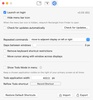












Comments
There are no opinions about Rectangle yet. Be the first! Comment